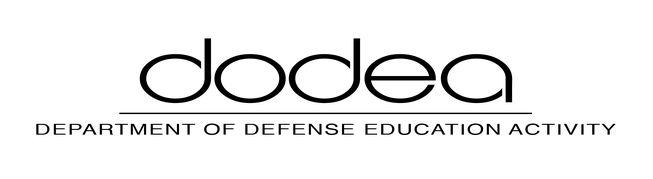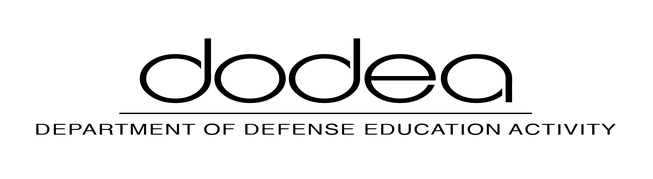DoDEA Family Portal
The DoDEA Student Information System (DSIS) Family Portal will be unavailable from Wednesday, June 25 at 2:00 pm ET until Thursday, July 10 at 2:00 pm ET. Parents and students will not be able to access the system or register students during this time. Registration will resume when the system is reopened on July 10.