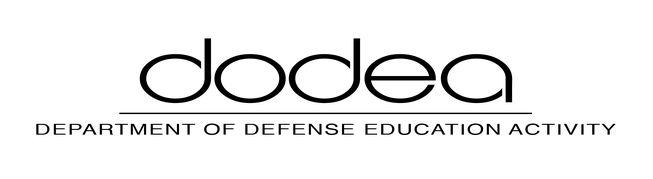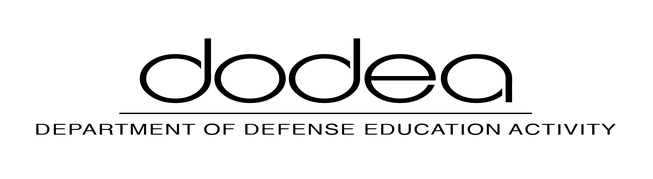Permanent Change of Station
The Travel and Debt Management (T&DM) Branch supports the funding and reconciliation of Permanent Changes of Station (PCS). Funding a PCS order is typically seamless to the DoDEA employee; however, the PCS voucher reconciliation process requires the relocating employee to submit supporting documentation. The Travel and Debt Management Branch also assists employees with government funded PCS travel arrangements.
Relocating to a new duty station on behalf of DoDEA is complex, however resources are in place for a successful experience. Your Human Resources (HR) representative will coordinate a PCS Counseling appointment. The PCS counselor will answer PCS and overseas entitlement related questions. Email the CHRA Overseas Entitlement team for questions or assistance with your PCS. The Department of Defense centralizes additional relocation resources via Military OneSource.
The T&DM branch serves as liaisons between Civilian Human Resource Agency (CHRA), Defense Finance and Accounting Service (DFAS), the Travel Management Companies (TMC), and DoDEA employees ensuring compliance with the Joint Travel Regulation (JTR), Federal Travel Regulation (FTR) and Federal Management Regulation (FMR).
All relocating employees should review the DFAS PCS website to prevent unforeseen financial obligations associated with a permanent duty station change. The DFAS PCS website is comprehensive, however DoDEA PCS vouchers are processed via the DoDEA Global Service Desk for current employees, and Retirees/former employees submit vouchers via email to the T&DM branch. DO NOT submit your PCS voucher through the DFAS portal.
Tips for a Successful PCS
- Understand your PCS orders and entitlements.
- Review the DFAS PCS Understand Your Orders website.
- Review all applicable Tax Information.
- Review the DFAS PCS Entitlement Guide.
- Ask questions and resolve any PCS orders and/or entitlement questions with your HR representative prior to the move.
- Review the DoD PCS & Military Move resources via Military OneSource.
- Retain all receipts and documents required for your voucher.
- Submit your PCS voucher upon arrival at the new duty station via the DoDEA Global Service Desk.
Systems used for PCS
- Travel Orders Processing System (TOPS) – Online portal to request PCS Travel Authorization (DD Form 1614)
- DoDEA Allowance Processing System (DAPS) – Online portal to process vouchers for Temporary Quarters Subsistence Allowance (TQSA)
- DoDEA Global Service Desk – Online portal to process PCS and Temporary Quarters Subsistence Expense (TQSE) vouchers.
A Home of Record (HOR) determination is established as the employee’s official place of residence. Typically, this is the location from which the employee is hired from. In some cases, in accordance with the JTR, the HOR may be a different location.
An HOR may be changed due to an erroneous determination at the time of hiring, however, may not be changed for personal convenience. Consideration factors require supporting documentation that must be dated prior to the initial appointment. Common examples are an unexpired driver’s license/driver’s license history from DMV, copy of voter registration, and/or tax return filed immediately prior to the appointment. HOR correction requests should be sent to the CHRA Overseas Entitlement team.
Household goods (HHG) transportation is authorized to move items associated with the home as well as personal effects from the old to the new duty station. You may have items moved for you at the government’s expense through the Transportation Office (TO) or move your household goods at your own expense and request reimbursement. Movement and Storage of Household Goods (HHG) outlines entitlement details and options.
Sponsoring employees should contact the local transportation office to discuss all options for transporting and scheduling your HHG.
Use the Defense Personal Property System (DPS) to schedule, track, and/or file a claim for your HHG move. The portal is accessed via a CAC or you may request a username and password.
Non-temporary storage or NTS, is long-term storage of your belongings not shipped to your new duty station. NTS is typically approved for CONUS to OCONUS moves and indicated on the DD Form 1614. Contact your HR Specialist for NTS authorization. Sponsoring employees should contact the local transportation office to discuss all options for scheduling and transporting your NTS.
Storage is typically near the pickup location of the items. The belongings remain there for the duration of your tour. Post- tour, once you have an established address, you can request retrieval and shipment of the stored belongings.
Annual Funding Memorandums: Sponsoring employees who have NTS will receive an automated email regarding fiscal year funding.
If you have an established funding record with Resource Management, no action is needed. NTS fund cite memorandum are sent to Joint Personal Property Service Offices (JPPSO) at the end of the fiscal year, typically on/about 30 September.
If the NTS was established within the current fiscal year, please forward a copy of the DD Form 1164 provided by the JPPSO to the NTS team. The NTS team will establish a funding record and initiate annual NTS fund cite memorandums.
NTS Retrieval: NTS must be scheduled or retrieved no later than the first day of the second month after the last duty day OCONUS. Upon expiration of the NTS storage entitlement, storage costs will be converted to the retired employee as a personal expense. The NTS team is unable to schedule NTS retrieval. Contact the Joint Personal Property Service Office (JPPSO) for assistance.
Privately Owned Vehicle Shipment or storage is based on your DD Form 1614, Block 16. If authorized, use the PCSmyPOV portal to determine the closest vehicle processing center (VPC). Calculate the mileage from your Home of Record (HOR) to the VPC as DFAS will only reimburse mileage to the closest location to your HOR. Online mapping platforms, like Google Maps, are ideal for accuracy and documentation. Drop-off and pick-up appointments are scheduled via the PCSmyPOV online portal. The portal provides all information for appointments, documentation, and vehicle preparation requirements.
The Travel and Debt Management Branch assists new and current DoDEA employees with Permanent Change of Station (PCS) air transportation arrangements. Travelers may coordinate PCS air transportation with the Travel Management Company (TMC) directly or seek assistance. All air transportation must be coordinated in accordance with the Joint Travel Regulation and is a taxable relocation entitlement.
Before requesting air transportation arrangements, understand your orders and ensure all DD Form 1614 information is accurate. Request corrections (via an amendment) through TOPS (current employees) or through your HR Specialist (new hire). Dates of travel, spelling of names, birthdates, etc.; all details must be confirmed as correct by the sponsoring employee. Travel is authorized up to 7 days before or after the “Travel Commence Date” listed on Page 2 of the DD Form 1614. If travel is required outside this timeframe, request and receive an amendment to your travel order from your Human Resources Specialist prior to requesting travel assistance.
If an employee chooses to self-procure air transportation outside of the TMC, please be mindful of Fly America Act requirements. Non-U.S. flag carrier flights are NOT reimbursable. U.S. carrier air transportation reimbursement is limited to a government construct cost which, if exceeded, will result in personal expense.
If you need assistance with Passports and/or VISAs, please contact the DoDEA Passport Team.
Understanding Relocation Income Tax Allowance (RITA)
The RITA reimburses an eligible transferred employee substantially all the additional Federal, State, and local income taxes incurred as a result of receiving taxable travel income. RITA is NOT automatic, and you must apply for it in the year AFTER receiving taxable travel pay. The DFAS RITA website provides up to date information about RITA.
**RITA for DoDEA employees is processed via DFAS SmartVoucher tool, DO NOT submit your RITA request through the RM Global Service Desk.